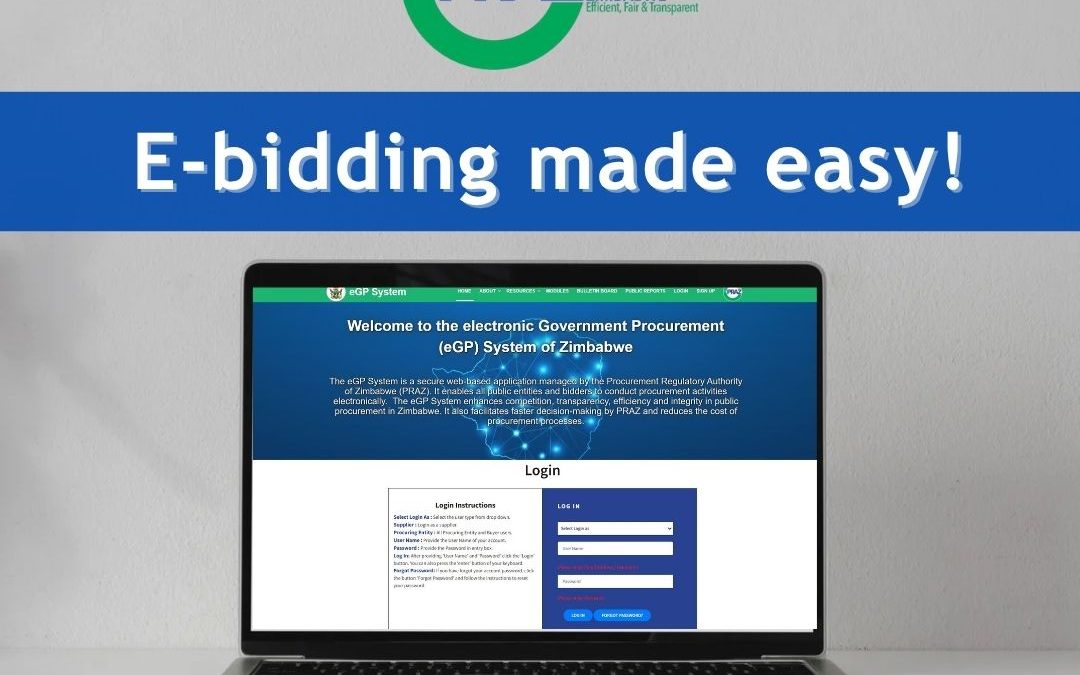Part I: Accessing eGP System
Landing Page and Login for Suppliers
- Visit the eGP website: https//egp.praz.org.zw
- Click on the “LOGIN” option.
- Select “Supplier” from the dropdown menu.
- Enter your username and password, then click “LOG IN”.
Part II: Bid Notice Access and Participation
- Add Tender to My Opportunity & Prepare Response
- Log in and navigate to “Menu” > “Bulletin Board”.
- Click on “Latest Tenders” to view available tenders.
- Search for a tender or directly access it, then click “Add to My Opportunities”.
- Confirm adding the tender by clicking “YES”.
- Select the tender and click “Prepare Response” from the dropdown menu.
- Choose your response type (Individual or Joint Venture) and submit.
- Accept the terms and conditions, then proceed to fill bidding templates.
Payment and Bid Submission
- Pay required fees by clicking “Make Payment”.
- Select your payment currency and proceed with payment.
- Fill and encrypt bidding templates (eligibility, technical, and financial).
- Submit your bid response after checking the mandatory disclaimer.
Modifying, Withdrawing, and Changing Response Type
- Modify Bid: Access the tender, modify the required fields, encrypt, and resubmit.
- Change Response Type: Change from individual to joint venture or vice versa before the closing date.
- Withdraw Bid: Withdraw your bid before the closing date and time.
Viewing Summary Reports
- Click “View Summary Report” from the dropdown menu.
- Access the summary report after tender opening.